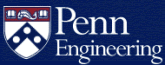How do I transfer files with Fetch?
MacOS includes command line utilities for transferring files (sftp, scp, rsync). If you prefer a GUI, you may transfer files securely with the Fetch application. Fetch is available for free download from: ISC's Supported Products Page.
Two-Step Verification is required when using a PennKey password for SSH authentication on SEAS systems. See What is SSH? for more information.
How do I configure Fetch?
The instructions below are for setting up an SFTP connection to your SEAS home directory on ENIAC. If you are trying to transfer files to another server or machine, you'll need to subsitute the correct hostname and initial folder.
Once Fetch is installed on your computer, follow the instructions below:
- Launch Fetch.
- The New Connection dialog box opens. If the New
Connection window is not visible, select New
Connection... from the File menu.
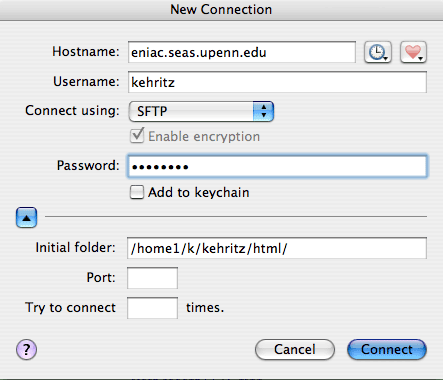
- Hostname:
eniac.seas.upenn.edu - Username: The name of the SEAS account
- Connect using: Select SFTP. The Enable encryption checkbox should be checked.
- Password: The account password
- Click on the blue arrow icon
 to display the advanced
options.
to display the advanced
options. - Initial folder: The default remote directory. When
connecting to your SEAS home directory, users should enter
/home1/u/username/(whereuis the first letter of your username andusernameis your SEAS username). - To save your connection settings so you don't have to enter them each time
you open Fetch, click on the heart icon
 and select Make
Shortcut. You will then be able to access the site you just configured
from the Shortcuts dropdown menu.
and select Make
Shortcut. You will then be able to access the site you just configured
from the Shortcuts dropdown menu. - Click the Connect button.
Once connected, use the GET icon to download files to your local computer. Use the PUT icon to upload files from your local computer to the host.