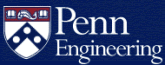How do I use gcc, g++, and gdb?
The C compiler on eniac is gcc. Its C++ counterpart is g++.
To compile a C or C++ program:
% gcc file.c
or:
% g++ file.c
This compiles file.c into an executable binary named a.out.
Here are a few options to gcc and g++:
- -o outputfile
- To specify the name of the output file. The executable will be named a.out unless you use this option.
- -g
- To compile with debugging flags, for use with gdb.
- -L dir
- To specify directories for the linker to search for the library files.
- -l library
- This specifies a library to link with.
- -I dir
- This specifies a directories for the compile to search for when looking for include files.
The debugger is gdb. Here is a typical example of a gcc/gdb session:
% cat hello.c
#include<stdio.h>
main() {
int count;
for (count=0;count<10;count++)
printf("Hello from CETS!\n");
}
% gcc -g hello.c
% gdb ./a.out
GDB is free software and you are welcome to distribute copies of it
under certain conditions; type "show copying" to see the conditions.
There is absolutely no warranty for GDB; type "show warranty" for details.
GDB 4.13 (sparc-sun-solaris2.3),
Copyright 1994 Free Software Foundation, Inc...
(gdb) b main
Breakpoint 1 at 0x10784: file hello.c, line 6.
(gdb) r
Starting program: /home1/b/bozo/./a.out
Breakpoint 1, main () at hello.c:6
6 for (count=0;count<10;count++)
(gdb) s
7 printf("Hello from CETS!\n");
(gdb) p count
$1 = 0
(gdb) disp count
1: count = 0
(gdb) set count=8
(gdb) s
Hello from CETS!
6 for (count=0;count<10;count++)
1: count = 8
(gdb)
7 printf("Hello from CETS!\n");
1: count = 9
(gdb) c
Continuing.
Hello from CETS!
Program exited with code 01.
(gdb) q
%
Here are a few gdb commands:
- help
- Will give you help on most gdb functions. If you wish for help on a specific command, type help command.
- b function-name
- To set a breakpoint at a function.
- r args
- To run the program. It will run until it reaches a breakpoint.
- s
- To single-step through lines of code.
- c
- To continue until the next breakpoint.
- p variable
- To print a variable's value.
- q
- To quit gdb.