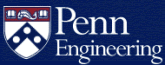How do I access LinkedIn Learning for online training?
Note: University of Pennsylvania Lynda.com accounts were upgraded to LinkedIn Learning on Monday, October 28, 2019 and notified of the change. Please follow the instructions in the notifications to continue accessing your courses. If you decide to link your LinkedIn account, you may need to authenticate with both your PennKey and your personal LinkedIn accounts to access courses. You can link or unlink your LinkedIn account at any time.
What is LinkedIn Learning?
LinkedIn Learning is an online training library that provides access to tutorials covering a wide selection of topics. Course offerings include software products widely used on campus, as well as topics to enhance key business skills. Many tutorials include exercise files so that you can follow along step-by-step, and work with the same assets as the instructors. New and improved courses are added weekly.
LinkedIn Learning is available to most regular Penn faculty, students, and staff (excluding temporary staff) with a valid PennKey.
How can I access LinkedIn Learning?
Log in with your PennKey here:
https://linkedinlearning.upenn.edu/
For more information, please visit ISC's LinkedIn Learning page.