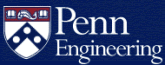How do I record audio narration in PowerPoint?
PowerPoint offers a narration recording feature that allows for recording of audio in time with the presentation. The audio is then tied to the slide it was recorded with.
Record the audio of your lecture in your PowerPoint slides using the instructions for your version of PowerPoint:
- PowerPoint 2010 for Windows
- PowerPoint 2007 for Windows
- PowerPoint 2011 for Mac
- PowerPoint 2008 for Mac
Note: if you go back to a previous slide, your original recording for that slide will be overwritten.
CETS offers lapel mics for recording audio during class lectures or other speaking engagements. Please contact CETS to reserve a lapel mic for recording.