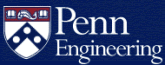Using the /tmp and /scratch partitions
CETS-managed Linux workstations include two partitions for storing temporary files. These partitions are provided for situations when storing files in your home directory is not appropriate, either due to quota constraints or because the files are not needed long-term.
/tmp
Use /tmp for short-lived files, such as those used by a single
process and removed when the process exits. /tmp is automatically
cleaned out so that there is always enough space for routine operation.
/scratch
Use /scratch for longer-term temporary local storage on your
desktop. /scratch is like /tmp, but is not
automatically cleaned. If we replace your hardware or reimage your disk, we
will not preserve the contents of /scratch.
/scratchis intended for local copies of files that you have stored elsewhere, or that you can recreate./scratchis not backed up.
For more information on home directory disk space and quota, see How much quota (disk space) do I have?.