Laurell Operating Procedure
Updated on 10/13/2014
1. Check/empty waste cup
The back side of the spinner
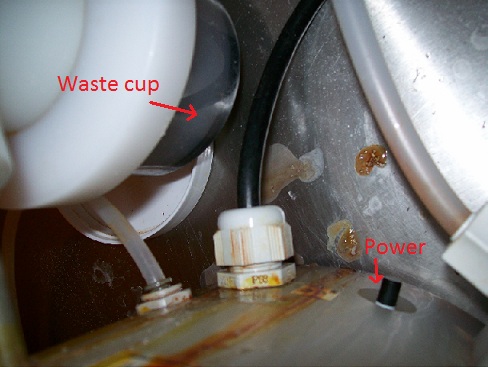
- On back Spinner, unscrew cup and empty into proper waste container, if necessary.
- Screw waste cup back into the spinner
2. Turn on the power on the back side of the spinner
3. Edit Process
The front of the controller
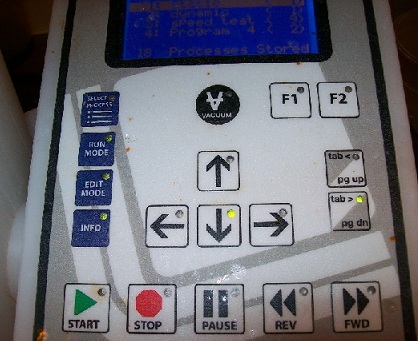
- The display shows "SELECT PROCESS". If not, press "Select Process" on the left top of the controller.
- Use up/down arrow keys to highlight one of the following four processes: (1) Static (2) Dynamic (3) Speed Test (4) Program #.
- Press "EDIT MODE", then the digit of step # is highlighted.
- If you need more steps, then press "tab > pg dn", and the digit of step # starts blinking.
- Press "tab > pg dn" again, then the digit of the total step # next to step # starts blinking.
- Use up/down arrow keys to change the total step #.
- Press "tab < pg up" to go back to the digit of step #.
- Press "tab < pg up again, then the blinking stops.
- Use up/down arrow keys to move to "Time", "Rpm", or "Acel" for editing.
- Press "tab > pg dn" or "tab < pg up" to change the location of the digit you want edit.
- Use up/down arrow keys to change the digit number.
- If you need to edit another step, then go back to STEP, and repeat this procedure.
- When finished editing, press "STOP" button to save changes.
4. Load Sample
- Open the lid.
- Choose the appropriate chuck.
- Use the chuck alone for a large sample.
- Use the chuck with cap for a small sample
- Place the sample on the chuck. (Adjust centering, if necessary)
- Open the nitrogen valve on a plastic tubing.
- Press "VACUUM" on the middle top of the controller to turn on chuck vacuum.
- Verify the sample is held in place.
- Dispense coating materials onto the sample.
- Close the lid.
5. Run the process
- Press "RUN MODE".
- Press "START" button to run the process.
6. Unload the sample
- Open the lid.
- Press "VACUUM" to turn off chuck vacuum.
- Remove the sample.
7. Clean the spinner
- Use acetone, then IPA with clean room wipes to remove all traces of coating material. Check the waste cup. Do not spray directly onto the sample chuck or shaft.
- CLOSE the nitrogen valve. If not, the nitrogen supply for the entire lab will be depleted.
- Close the lid.
8. Turn off the power on the back side of the spinner