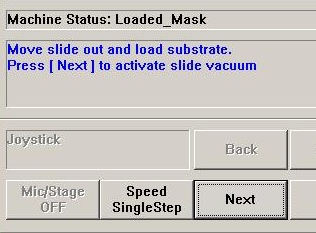MA6 Non-Alignment
6.1.1 Load Sample
1. Move the transport slide out.
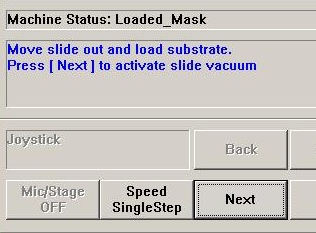
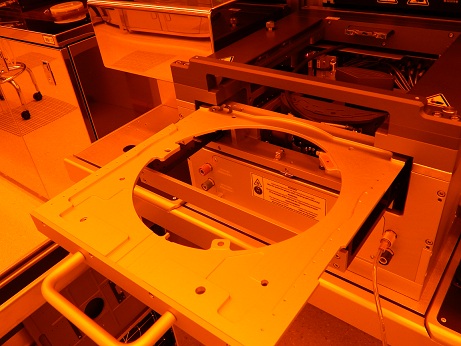
2. Load the sample (wafer) chuck on the transport.
- A small size of sample chuck is also available in the accessories drawer on the left side.
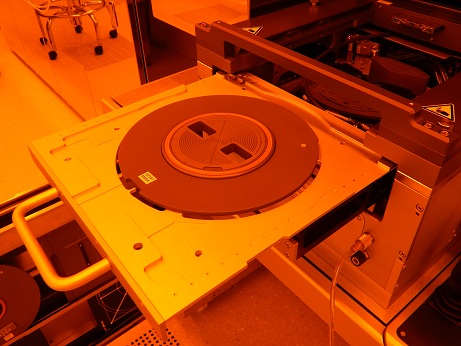
3. Load the sample (wafer) on the sample chuck.
- Make sure that the wafer is set up at the three stoppers if the sample is a 4" wafer.
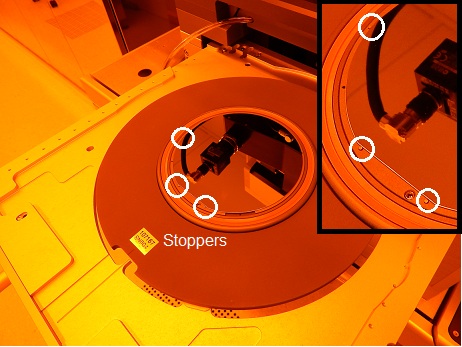
4. Click the "Next" button to turn on wafer vacuum.
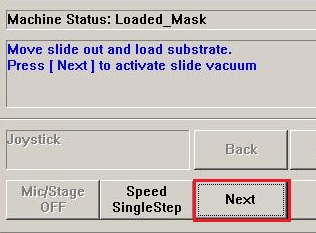
5. Move the transport with the sample slide in.
6. Click the "Next" button.
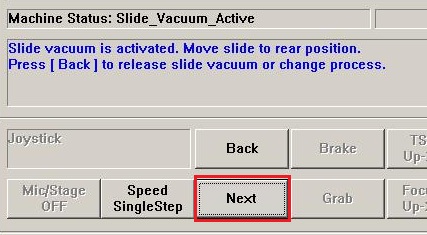
7. The following window appears.
- Note:
- If this window keeps being shown, the stage position is deviated too much from the position appropriate for the WEC contact. You have to move the stage using X-, Y-, or Ɵ-direction movement knob manually. When the stage position is fitted with the position for the WEC contact, then the next window shows up.
- If you click the "Close" button, then the WEC contact performance is stopped, resulting in the bad contact.
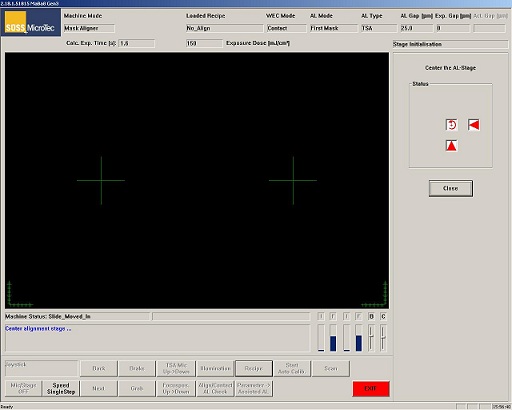
8. The exposure will start automatically. Go to the Exposure section below.