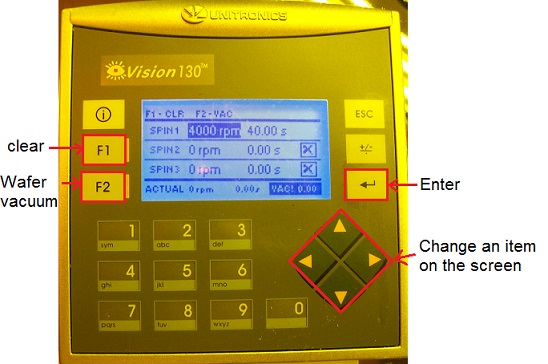
Updated on 4/5/2016
The control panel
1 Check-in
2 Load Sample
3 Edit Process
4 Run
5 Unload the sample
6 Clean the spinner
7 Check-out
1. Login Spinner on the scheduler of the IRIS system before use.
1. Open a lid.
2. Follow the SOP of spinner benches.
3. Install a wafer chuck.
3. Place a wafer (sample) on the chuck.
4. Press the F2 on the control panel to vacuum the sample.
Note:
1. Highlight an item on the screen, using the arrow buttons.
2. Press the "Enter" button.
3. Enter the spin speed or time.
4. Press the "Enter" button.
1. Step on the pedal to start the process.
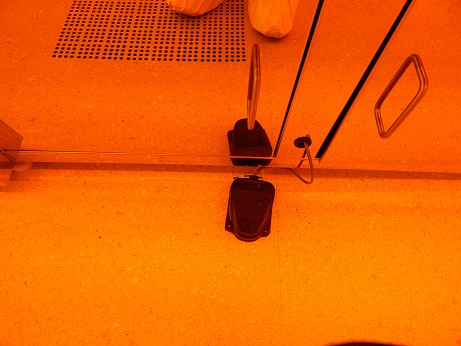
1. Open the lid after the process.
2. Remove the wafer (sample) from the chuck.
1. Clean the spinner, according to the SOP of spinner benches.
2. Remove the chuck from the spinner.
3. Close the lid.
1. Logout Spinner on the scheduler of the IRIS system after use.