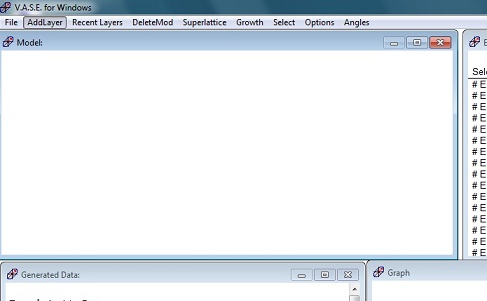
1. Click on the "Model" window, and you see the menu change.
2. Click the "AddLayer" from the menu or the drop-down menu popped up by right-clicking on the window.
3. Choose "Si_jaw.mat" from
the file directory, as the Si substrate.
4. The "Layer" dialog box
appears. Click "OK".
5. The Si substrate is shown
in the "Model" window.