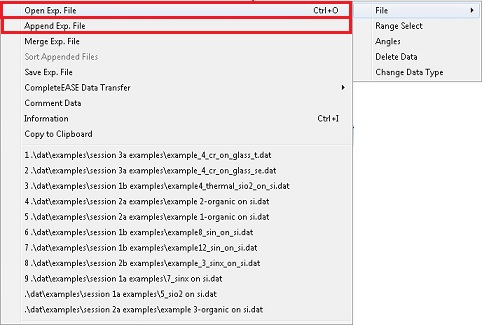
1 Methods on Absorbing Films
2 Example
2.1 Load SE data file and append T data file
2.2 Build up the model layers
2.3 Adjust the thickness manually
2.4 Normal fit
2.5 MSE check
1. Right-click on the "Experimental" window to popup the menu.
2. Choose "File" and "Open Exp. File".
3. Load "Cr_on_glass_SE".
4. Choose "File" and "Append Exp. File".
5. Load "Cr_on_glass_T".
1. Right-click on the "Model" window to popup the menu.
2. Choose "Add Layer", and load "glass_genosc.mat" as the substrate.
3. General Oscillator layer window appears. Click "OK".
4. Right-click on the "Model" window to popup the menu.
5. Choose "Add Layer", and load "Cr_g.mat" as the Cr film model.
6. General Oscillator layer window appears.
7. Check the fit boxes of thickness and n and k in the "Opt Const Fit" box.
8. Click "OK".
1. Move the cursor on the "cr-g" layer, and change the thickness, using a wheel on the mouse, until the fit curve is close the experimental curve in the "Graph" window.
1. Right-click on the Fit window to pop-up the menu.
2. Click the "Normal Fit".
3. The MSE does not change anymore.
1. The MSE for the thickness of 18.898 nm is the minimum, according to the MSE check.