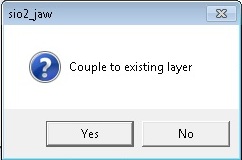
1. AddLayer "si_jaw.mat" as the substrate in the Model window.
2. AddLayer "sio2_jaw.mat" as the tabulated SiO2 layer in the Model window. Check a fit box of thickness.
3. AddLayer "si_jaw.mat" again as the tabulated crystalline-Si layer in the Model window.
4. The following dialog box appears. Click "Yes".
5. Check a fit box of thickness in the coupled layer window.
6. AddLayer "sio2.mat" again as the tabulated SiO2 layer, which is an oxide layer on a-Si, in the Model window.
7. Click "Yes" in the message box.
8. Check a fit box of thickness in the coupled layer window.
9. Adjust the thicknesses of SiO2 and crystalline-Si layers close to the graph curves.
1. Do Normal fit in the Fit window, to fit the thicknesses only.
2. The MSE is 21.91.
1. Open the "Edit Parms" dialog box in the Fit window.
2. Click the "Delete All Parms" button.
3. Open the "1 SiO2_jaw" layer window.
4. Check fit boxes of n and k in the "Opt Const Fit" box.
5. Click "OK".
6. Do Point-by-point fitting in the Fit window.
7. The result is shown below. The MSE is improved to be 2.828.