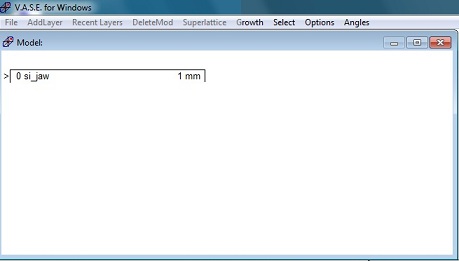
1 Load File
2 Build up the model layer
2.1 Si_jaw
2.2 Cauchy.mat
3 Normal Fit 1
4 Convert to Simple Index Grading
5 Normal Fit 2
1. Load SiC_on_Si.dat in the "Experimental" window.
1. Click on the "Model" window to popup the menu.
2. Click the "AddLayer" from the menu or the drop-down menu popped up by right-clicking on the window.
3. Choose "Si_jaw.mat" from the file directory, as the Si substrate.
4. The "Layer" dialog box appears. Click "OK".
6. The Si substrate is shown in the "Model" window.
1. Click the "AddLayer" again from the menu or the drop-down menu popped up by right-clicking on the window.
2. Open cauchy.mat.
3. Cauchy Layer window appears.
4. Make sure that k amplitude is zero, because no absorption is assumed.
5. Check fit boxes of "Thickness", "An", and "Bn", and click "OK".
1. Select range in the "Experimental" window.
2. Right-click on the Fit window to pop-up the menu.
3. Click the "Normal Fit" in the Fit window. Make sure that the MSE is the reasonable number (10-20).
4. Put the range back.
5. Click the "Normal Fit" in the Fit window.
6. Cauchy model fitting is shown below.
1. Right-click on the cauchy layer to popup the menu.
2. Choose "Convert to Simple Index Grade".
3. The following dialog box appears.
4. Check the fit boxes of Thickness, %Variation Range, and Symmetric Profile, if necessary.
5. Click "OK".
6. The model layer structure is changed in the following:
1. Right-click on the Fit window to pop-up the menu.
2. Click the "Normal Fit" in the Fit window.
3. The MSE becomes 9.6.