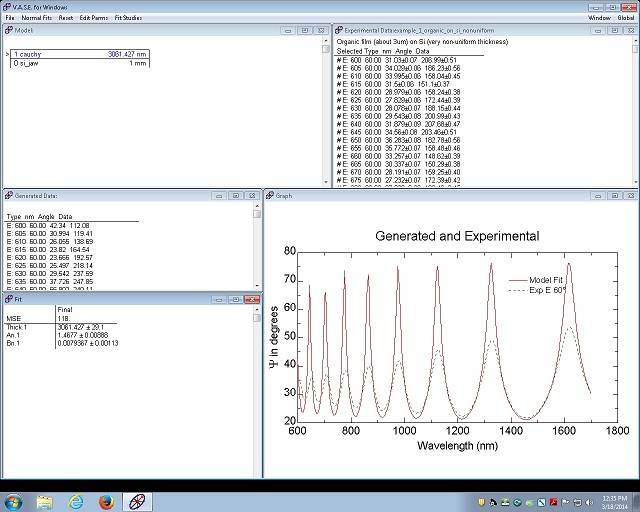
1 Load and append the SE and depolarization data
2 Build up the model layer
3 Normal fit
4 Open Model Options dialog box
5 Normal fit 2
1. Load SE + Depolarization data in the Experimental window.
1. Build up the model structure: Si_jaw as the substrate and cauchy.mat as the film.
2. Adjust the thickness manually, using the mouse wheel.
1. Normal fit in the Fit window.
2. The MSE is shown to be 118.
1. Right-click on the cauchy layer to popup the menu.
2. Choose "Options"
3. The Model Options dialog box appears.
4. Check the fit box of Thickness uniformity.
5. Click "OK".
1. Normal fit in the Fit window.
2. As can be seen the following figure, the MSE is improved from 118 to 8.029.