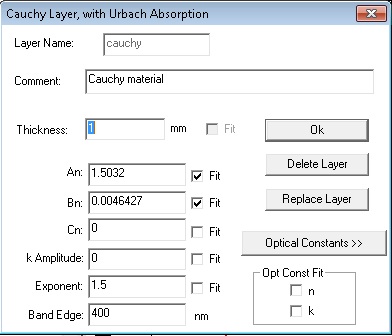
1 Load File
2 Build up the model layer
3 Normal Fit 1
4 Add the roughness layer
5 Normal Fit 2
1. Load "uncoated_glass.dat" in the "Experimental" window.
1. Click on the "Model" window to popup the menu.
2. Choose the "Add Layer" from the menu.
3. Load cauchy.mat, as the substrate.
4. Check the fit boxes of An and Bn.
1. Right-click on the Fit window to pop-up the menu.
2. Click the "Normal Fit".
1. Click on the "Model" window to popup the menu.
2. Choose the "Add Layer" from the menu.
3. Load srough.mat, as the roughness.
4. The following dialog box appears. Check the fit box of Thickness.
5. The Model window shows the double layer.
1. Right-click on the Fit window to pop-up the menu.
2. Click the "Normal Fit".
3. The MSE is improved to be 1.103, and the roughness is 1.932 nm.