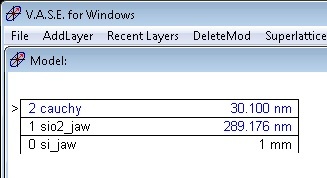
1. AddLayer "si_jaw.mat" as the substrate in the Model window.
2. AddLayer "sio2_jaw.mat" as the tabulated SiO2 layer in the Model window. Check a fit box of thickness.
3. AddLayer "cauchy.mat" as the TiO2 layer in the Model window. Check fit boxes of thickness, An, Bn, and Cn.
4. Adjust the thicknesses of SiO2 and a-Si layers close to the graph curves (in this case, ~240 nm for SiO2 layer and ~30 nm for TiO2 layer).
1. Do Normal fit in the Fit window.
2. The MSE is 2.776.