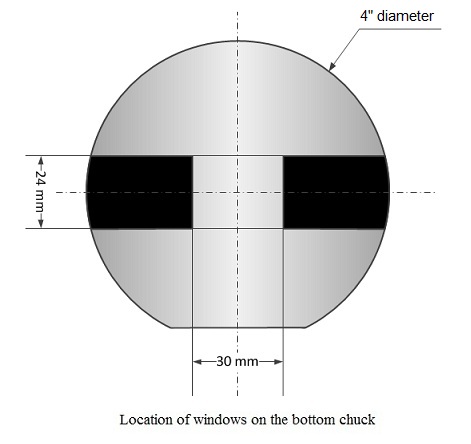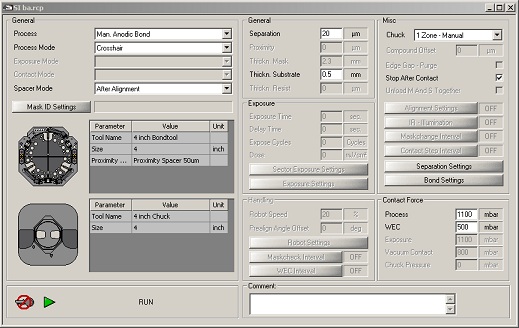Wafer Bond Aligner Recipes
Updated on 10/14/2014
Contents
1 SI ba. Recipe file
2 Location of windows on the bottom chuck
1. SI ba. Recipe file
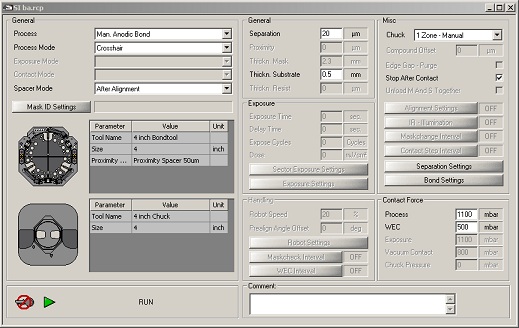
1.1 Process Mode
- "Crosshair", "Overlay", or "Transparent" mode can be selected from the drop-down menu.
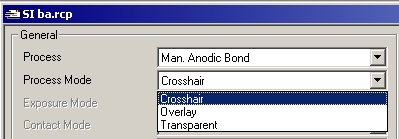
1. Select Crosshair/Overlay mode if silicon/silicon: The pattern on the top substrate can not be seen as the bottom substrate is not transparent.
- In the Crosshair mode, the crosshair on the screen is used for alignment between the top and bottom substrates.
- In the Overlay mode, a snapshot of the pattern on the top substrate is used for alignment with the bottom substrate.
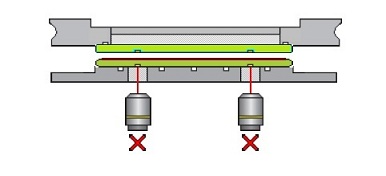
2. Select the Transparent mode if silicon/glass: The pattern on the top substrate can be seen through a transparent bottom substrate (glass), so that the top substrate can be aligned to the bottom substrate.
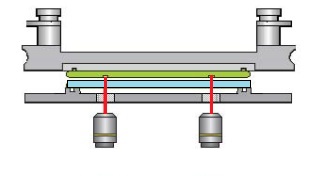
1.2 Spacer Mode
- "After Alignment", "After WEC", or "Before WEC" mode can be selected from the drop-down menu.
- WEC: Wedge Error Compensation
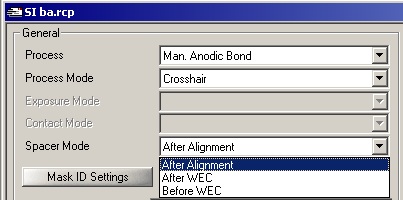
- The process flow is the same until "Pre-align Substrate".
- The following flow chart indicates the difference among "After Alignment", "After WEC", and "Before WEC" modes.
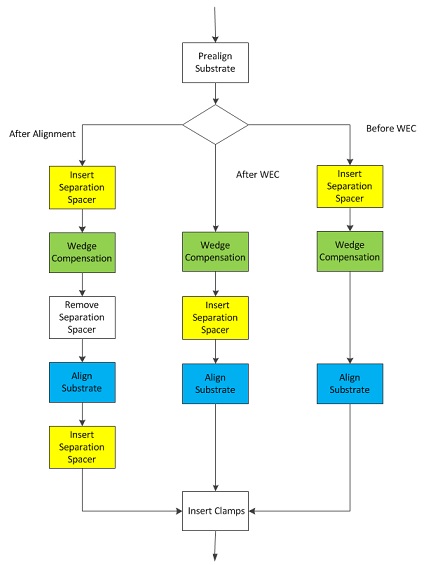
- As can be seen in the flow chart, the difference is the timing for "Insert Separation Spacer".
- "After Alignment" mode should be fine for most of the cases.
1.3 Separation Spacer Switch
1. Click the "Bond tool" icon.
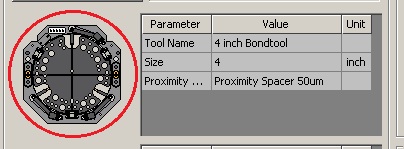
2. The following dialog box is opened.
- If the separation spacers are used, then check the box of "Proximity Spacer".
- If not, then check the box of "Bond Tool Top".
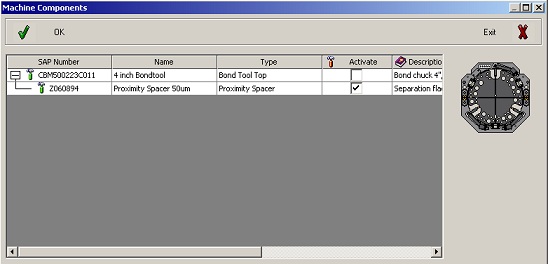
3. Click "OK" or "Exit".
1.4 General
- Separation: Distance is used during the alignment process step. The default value is 20 um.
- Thickn. Substrate: Substrate thickness. The default value is 0.5 mm.
1.5 Separation Settings
- Note: Do not change anything.
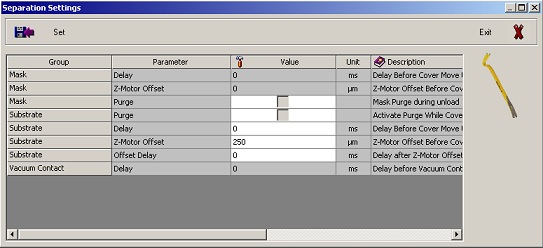
1.6 Bond Settings
- Note: Do not change anything.
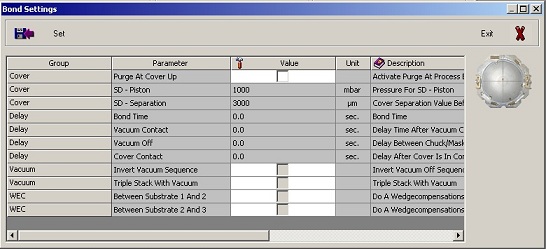
1.7 Contact Force
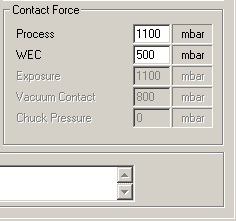
- This pressure is used to support the cover with air pressure during the WEC and expose sequence on the aligner. The pressure is going into a rubber bellow (big green arrow), which is located under the cover right behind the Z-Motor unit.
- The maximal contact force pressure is equal to the cover weight
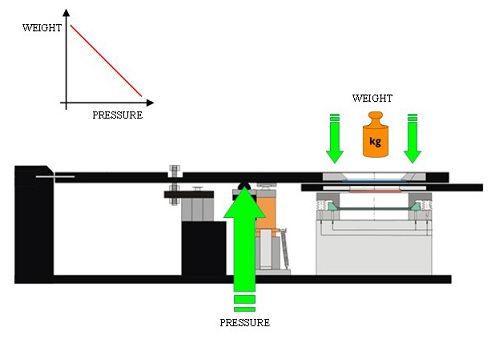
- Process: The cover is lifted up for loading the substrate and alignment during the separation.
- WEC: A lower pressure should be used during wedge error compensation, which means a higher contact force.
2. Location of windows on the bottom chuck