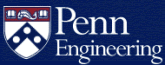When I log in, it just logs me out immediately.
There are two possible causes of this:
- "I can log in to a PC machine, but not into Unix." If this is happening to you, most likely you are over your disk quota and you can no longer create any files. Logging in via X Windows (Unix) requires that a small file (".Xauthority") be created in your home directory. If you can no longer create this file because you have no more quota, then the login procedure will not be successful. The solution is to log in from a Mac or PC and remove enough files to bring your disk usage under your quota.
- In your .xsession file, there must be one command which is run in the foreground, without the "&" at the end. When this script completes, your session is over and you are logged out. Since all the other commands are run in background, the .xsession script terminates when the foreground command exits. The solution is to log in from a Mac or PC and move your .xsession file to some other name. This will allow you to log in via X Windows using the default .xsession. Then you can start debugging your own .xsession script.