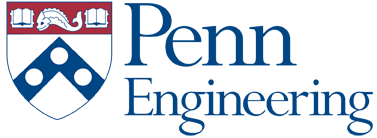4. GDB Tutorial¶
Warning
Make sure to stop your Amazon instances! We only have $150 of credits and we need it to last through Homework 7. You may need to take a long break during a homework, or you might take longer to read about something on google/stackoverflow; remember to stop your instance and restart it when you are ready to continue.
GDB is like a swiss-army knife to a C/C++ developer. You can step through
your code line-by-line, view call stacks, view assembly, and most importantly—
find the source of a bug! If you haven’t used a debugger before, take
the time now, during this easy assignment, to learn the basic tricks
of the debugger. Learn how to set breakpoints, step through code, and
inspect variables. If you know how to debug using gdb you can skip this section.
Consider the following code:
#include <stdio.h>
#include <stdlib.h>
void my_broken_function()
{
int a = 10;
int *p = NULL;
printf("Value of a is %d\n", a);
*p = 1;
}
int main()
{
printf("Welcome to the wonderful world of segfaults!\n");
printf("Brace for impact! We are about to crash!\n");
my_broken_function();
}
Compile and run the code with the following in your AWS A1 instance:
gcc -Wall -g -o program program.c
./program
You will see the following output:
Welcome to the wonderful world of segfaults!
Brace for impact! We are about to crash!
Value of a is 10
Segmentation fault
Let’s see what happened here. Start the program under gdb using:
gdb ./program
Run the program using
runcommand in gdb:(gdb) run Starting program: /home/ec2-user/program Welcome to the wonderful world of SEG Faults! Brace for impact! We are about to crash! Value of a is 10 Program received signal SIGSEGV, Segmentation fault. 0x0000000000400610 in my_broken_function () at program.c:9 9 *p = 1;
The program has exited with a segfault. While in gdb restart the program using
file ./program(gdb) file ./program Load new symbol table from "./program"? (y or n) y Reading symbols from ./program...done.
Stop at the beginning using
start:(gdb) start Temporary breakpoint 1 at 0x400628: file program.c, line 14. Starting program: /home/ec2-user/program Temporary breakpoint 1, main () at program.c:14 14 printf("Welcome to the wonderful world of SEG Faults!\n");
Step to the next line using
step:(gdb) step _IO_puts (str=0x400730 "Welcome to the wonderful world of SEG Faults!") at ioputs.c:36 36 _IO_acquire_lock (_IO_stdout);
That looks like code we didn’t write. Find out where you are by using
list:(gdb) list 31 int 32 _IO_puts (const char *str) 33 { 34 int result = EOF; 35 _IO_size_t len = strlen (str); 36 _IO_acquire_lock (_IO_stdout); 37 38 if ((_IO_vtable_offset (_IO_stdout) != 0 39 || _IO_fwide (_IO_stdout, -1) == -1) 40 && _IO_sputn (_IO_stdout, str, len) == len
Looks like we are inside the
printffunction. Step out of the function usingfinish:(gdb) finish Run till exit from #0 _IO_puts (str=0x400730 "Welcome to the wonderful world of SEG Faults!") at ioputs.c:36 Welcome to the wonderful world of SEG Faults! main () at program.c:15 15 printf("Brace for impact! We are about to crash!\n"); Value returned is $1 = 46Looks like we are at the next
printf. We’d like step over it. Usenext:(gdb) next Brace for impact! We are about to crash! 16 my_broken_function();
That function looks suspicious. We can step into it, but let’s set a breakpoint inside that function using
break program.c:8and continue to the breakpoint usingcontinue:(gdb) break program.c:8 Breakpoint 3 at 0x4005f8: file program.c, line 8. (gdb) continue Continuing. Breakpoint 3, my_broken_function () at program.c:8 8 printf("Value of a is %d\n", a);
Let’s inspect the stack frame.
Use
info frameto see information on the current stack frame:(gdb) info frame Stack level 0, frame at 0xfffffffff370: pc = 0x4005f8 in my_broken_function (program.c:8); saved pc = 0x400644 called by frame at 0xfffffffff380 source language c. Arglist at 0xfffffffff350, args: Locals at 0xfffffffff350, Previous frame's sp is 0xfffffffff370 Saved registers: x29 at 0xfffffffff350, x30 at 0xfffffffff358
Use
info localsto see the local variables and their values in the stack frame:(gdb) info locals a = 10 p = 0x0
Use
info argsto see the arguments to the function:(gdb) info args No arguments.
You can also print values using
print:(gdb) print a $2 = 10
Let’s run till the segfault now using
continue:(gdb) continue Continuing. Value of a is 10 Program received signal SIGSEGV, Segmentation fault. 0x0000000000400610 in my_broken_function () at program.c:9 9 *p = 1;
We can see from there gdb output, the segfault happens at line 9. However, if you are working on a large codebase, location of the segfault might not be trivial. Use
backtraceto find out how you got to the segfault:(gdb) backtrace #0 0x0000000000400610 in my_broken_function () at program.c:9 #1 0x0000000000400644 in main () at program.c:16
Assuming you couldn’t figure out the cause of the crash and asked your friend for help. The friend compiled the program in their own machine and surprisingly ran the program without the segfault! May be if the friend ran with the exact replica of the process you were running, the segfault would show up. You can do that by supplying your friend with a core dump. A core dump is a copy of process memory. Your machine may be not configured to produce core dumps. Find out the size of a core dump your machine allows using:
ulimit -c
It returns 0, which means you need to increase the size. Let’s increase the size to a 100 MB using:
ulimit -c 100000000000
Now run your program. It now segfaults by saying
core dumped:Welcome to the wonderful world of SEG Faults! Brace for impact! We are about to crash! Value of a is 10 Segmentation fault (core dumped)
You will also see there is a file in your directory called
core.*. This is the core dump. Now you can run gdb with this core dump usinggdb ./program <your core dump file>and it will reproduce the state your program was in until the crash:[ec2-user@ip-172-31-38-93 ~]$ gdb program core.1720 GNU gdb (GDB) Red Hat Enterprise Linux 8.0.1-30.amzn2.0.3 Copyright (C) 2017 Free Software Foundation, Inc. License GPLv3+: GNU GPL version 3 or later <http://gnu.org/licenses/gpl.html> This is free software: you are free to change and redistribute it. There is NO WARRANTY, to the extent permitted by law. Type "show copying" and "show warranty" for details. This GDB was configured as "aarch64-redhat-linux-gnu". Type "show configuration" for configuration details. For bug reporting instructions, please see: <http://www.gnu.org/software/gdb/bugs/>. Find the GDB manual and other documentation resources online at: <http://www.gnu.org/software/gdb/documentation/>. For help, type "help". Type "apropos word" to search for commands related to "word"... Reading symbols from program...done. [New LWP 1720] Core was generated by `./program'. Program terminated with signal SIGSEGV, Segmentation fault. #0 0x0000000000400610 in my_broken_function () at program.c:9 9 *p = 1; (gdb)
This concludes a basic introduction to debugging using gdb. Following are some resources that you may find helpful:
Warning
Make sure to stop your Amazon instances! We only have $150 of credits and we need it to last through Homework 7. You may need to take a long break during a homework, or you might take longer to read about something on google/stackoverflow; remember to stop your instance and restart it when you are ready to continue.