
Updated on 4/18/2015

1 Check-in
2 2D Scan
3 3D Scan
4 Stress Measurement
5 Check-out
6 Supplemental Documents
1. Log-in on the ISIS scheduler
2. Log-in the PC, if necessary.
2. Double-click the "Profiler 7.45" icon on the desktop screen, if the software is not opened.
3. Click the "Scan Recipe" button on the Catalog screen shown below.
4. Choose "2D" or "3D" from the menu.
* P7 2D stylus profiler does not have the "3D" button.
5. If you want to measure the step height, then click the ![]() icon on the right side of the screen.
icon on the right side of the screen.
6. If you want to measure the film stress, then click the ![]() icon on the right side of the screen.
icon on the right side of the screen.
* P7 2D stylus profiler does not show the ![]() icon.
icon.
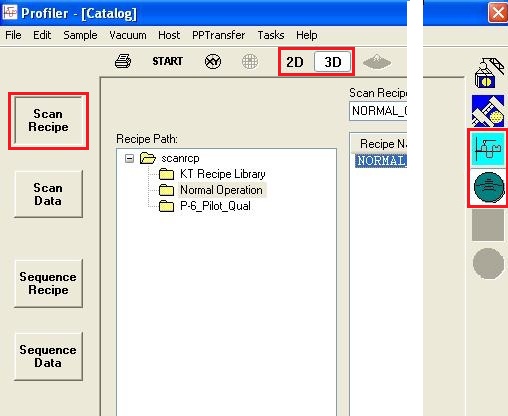
1. Log-out on the ISIS scheduler